Dynamic Designer Motion
Motion Simulation embedded in Inventor
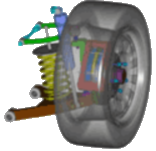
Frequently Asked Questions
- General Questions
- Dynamic Designer Comparison Questions
- Product Questions
- Purchasing Questions
- Support Questions (current customers can use the detailed technical support area)
General Questions
What is Dynamic Designer?
Dynamic Designer is software that simulates the function of your products inside CAD systems. This process is called functional virtual prototyping. Dynamic Designer simulates mechanism motion and outputs information you would typically gather physically. Mechanical Dynamics produces Dynamic Designer to reduce your need to use physical prototyping and testing to make sure your designs work.
Should my company be using Dynamic Designer?
Does your company design assemblies containing moving parts? Does your company need to physical test the mechanisms/machines to make sure they work? If so, you need Dynamic Designer. Dynamic Designer uses functional virtual prototyping to test your Solid Edge models for the same performance information typically gathered physically. Using Dynamic Designer you can understand the mechanics of your design before you cut metal or mold plastic. By reducing your companies dependence on physical prototyping, Dynamic Designer will typically pay for itself in one project.
Who inside my company should be using Dynamic Designer?
The person responsible for making sure the assembly works. Dynamic Designer helps you understand if a design will work before you build it. Dynamic Designer is typically used by designers and design engineers but is also being used by engineers, analysts, and test engineers.
How can I (the user) benefit from using Dynamic Designer?
As a Dynamic Designer user,you will know how to use the most powerful functional virtual prototyping/motion simulation tool in the world, which will give you valuable skills in your career development. After designing great parts, and putting them together into assemblies, evaluating their performance is the next step. Start understanding motion simulation now while the market is growing. There is more demand for software from Mechanical Dynamics that there are people who know how to operate the software. See the ADAMS University site for a list of companies looking for people who know how to use ADAMS and Dynamic Designer.
What are the benefits for the company that uses Dynamic Designer?
By reducing the dependence on hardware prototypes, companies will reduce the time and money required to develop products. In addition, by using functional virtual prototyping, companies will be able to test many more product configurations. Most companies find the purchase of Dynamic Designer pays for itself in one use.
What types of applications can Dynamic Designer address?
If you are like most companies, you test your designs by building a prototype and seeing if it will work. Dynamic Designer can test for motor sizes, link configuration, excessive forces, cam profile, gear ratios, move part interference, etc. all inside your Autodesk Inventor system. For more applications, see the case studies, movies, and list of applications. In technical terms, Dynamic Designer can solve rigid body dynamics problems.
Who is using Dynamic Designer?
Dynamic Designer is used by the largest manufacturing companies in the world as well as one-engineer shops. Examples of large and small companies can be found in the Success Story section.
Can Dynamic Designer solve my problem?
Dynamic Designer has solved hundreds of very complicated problems. It is likely we will be able to help you understand if your mechanism works. Due to the variety of problems, the best way to know if Dynamic Designer can solve your particular problem is to contact your AUtodesk Inventor reseller. They will work with you to show you how Dynamic Designer can solve your problem. Alternatively, you can contact Mechanical Dynamics directly and we will work with your Autodesk Inventor dealer to prove Dynamic Designer can solve your problem.
Dynamic Designer Comparison Questions
What is the difference between FEA software and Dynamic Designer?
Dynamic Designer helps you understand if a design will work. FEA software helps you understand if a part will break. If you are not using motion simulation to calculate the boundary conditions for your FEA analysis, you may be sacrificing accuracy. Dynamic Designer uses mechanism simulation technology to understand the dynamic motion of a system and the corresponding forces. Finite Element Analysis (FEA) technology typically operates on a single part so you can understand the stress and strain according to a given condition. Motion simulation and FEA technology are often grouped together in Computer Aided Engineering (CAE).
How do Dynamic Designer and FEA work together?
How do you get loads for your FEA? Do you guess or use "experience?" Dynamic Designer calculates accurate loads for all components in the system. The loads should replace "experience" and "guesses" as your FEA boundary conditions. Dynamic Designer can automatically export loads to a variety of popular FEA packages.
What is the difference between Dynamic Designer and the motion I see in the Autodesk Inventor assembly modeler?
Dynamic Designer takes physics (forces, moments, gravity) into account and the assembly modeler does not. Inside modern assembly modelers you can see system motion by modifying parametrics or dragging parts of the model. Assembly module motion is most similar to the Simply Motion product. With Simply Motion you can extend the assembly model with multiple actuators (e.g. motors) and springs to see the mechanism move as it would in the real world. Interference detection and AVI movies help you identify problems and communicate those problems to others. There is a dramatic difference between the motion you see in the assembly model and Dynamic Designer Motion and Motion Professional. The assembly modeler can not simulate the gears, cams, latches, forces, etc. available in the other Dynamic Designer products or produce engineering data that can be viewed in XY plots.
What is the difference between Dynamic Designer and ADAMS products (e.g. ADAMS/View)?
While using the ADAMS solution engine, Dynamic Designer is packaged inside the Autodesk Inventor environment, making it easier to use and more affordable. Dynamic Designer has been created specifically to be used by designers and design engineers where as ADAMS, and its numerous specialty attachments, have been created to be used by specialists performing extensive functional virtual prototyping.
What is the difference between Dynamic Designer and other CAD motion simulation tools?
The biggest differences are our single window integration into Autodesk Inventor, getting correct answers, and solving a wide variety of problems. The Dynamic Designer user interface is a seamless extension of the Autodesk Inventor interface, it uses the Autodesk Inventor data repository, and there is no duplication/exporting of Autodesk Inventor data. This makes it easy to learn and easy to use.
Product Questions
What are the prerequisites for Dynamic Designer?
Dynamic Designer is only offered 100% embedded in Autodesk Inventor. Consequently, you must have Autodesk Inventor to use Dynamic Designer.
What computer platforms are supported?
Dynamic Designer is supported on the same platforms as Autodesk Inventor. Starting with Dynamic Designer 2001, Windows 95 is no longer supported.
What is the basic process for using Dynamic Designer?
The basic process is: build a Autodesk Inventor assembly, enter the motion environment, pick parts to be included in the simulation, add additional motion elements (e.g. friction, motors, etc.), simulate the motion, view results as animations or XY plots. The specific process depends on which Dynamic Designer product you are using: Simply Motion, Motion, and Motion Professional. More detailed step-by-step information is available for each product package. Notice that you never leave Autodesk Inventor because Dynamic Designer is 100% embedded.
Is Dynamic Designer web enabled?
Yes. Dynamic Designer exports VRML 2.0 animations. VRML is a 3D web format supporting animations. Anyone with a VRML ready web browser can see the motion of your mechanisms in full 3D.
Can I customize Dynamic Designer for my specific application?
Yes. You can customize Dynamic Designer just like you customize Autodesk Inventor. A full API is supported and can be controlled through Visual Basic. You can customize Dynamic Designer to automatically create models or generate results. Customization helps reduce repetition and capture corporate knowledge.
Can Dynamic Designer perform a Finite Element Analysis (FEA)?
No, Dynamic Designer is focused on solving motion problems. If you need to do Finite Element Analysis, there are many FEA packages available that Dynamic Designer can work with to provide the accurate loading information.
Purchasing
How can I purchase Dynamic Designer?
You purchase Dynamic Designer from the same person you purchase Autodesk Inventor. Simply tell them that you would like to buy Dynamic Designer for Autodesk Inventor. If you do not know who to call, please send and inquiry to sales@design-simulation.com
How much does Dynamic Designer cost?
Dynamic Designer pricing depends on the country of purchase. Please contact your Autodesk Inventor reseller for pricing information.
Can I try Dynamic Designer before I purchase it?
Yes, please do. Dynamic Designer is available free on a trial basis. Please download a copy for Autodesk Inventor now.
Support
For additional information, see our support pages.
How much training is needed to use Dynamic Designer?
At trade shows users have created and used Simply Motion models in 10 minutes. Dynamic Designer training is typically self paced using the provided tutorials. Most users are productive after completing the tutorials. Other training courses are available so please contact your Autodesk Inventor dealer or DST for more information.
How is the product supported?
DST fully supports your use of Dynamic Designer for those customers under maintenance contracts. You will receive two tiered support. Your first source of support is your Autodesk Inventor dealer. The second source is DST directly. Please visit the support site for information on getting support from DST, FAQs, examples, etc.

 Quote
Quote Evaluation
Evaluation



