SimWise 4D
Solutions for Multibody Dynamics Simulation
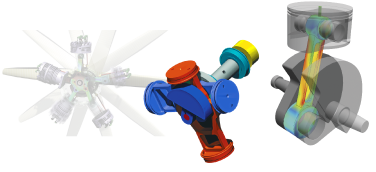
SimWise 4D Unprecedented Value
There is not another Mechanical Simulation product on the market today that can match SimWise for the comprehensive capabilities it delivers at its very affordable price point. Its core capabilities are:
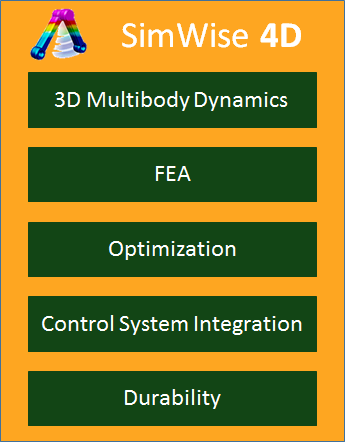
- 3D Dynamic Motion Simulation Simulates the dynamic motion of an assembly of parts (a mechanism), including the ability to simulate contact between bodies.
- 3D Motion + FEA Allows the dynamic loads calculated by a dynamic motion simulation to be used directly on an FEA model of a part in the motion simulation calculating the stresses and deflections that occur as a result of the dynamics loads. This calculation can be done at each position the mechanism moves through allowing the peak stresses to be determined.
- Finite Element Analysis (FEA) A general purpose FEA capability that performs linear stress, modal, buckling, steady state and transient thermal, and combined thermal-structural analyses. It features a robust automatic mesh generator, a fast PCGLS iterative FEA solver, and h-adaptive mesh refinement which will automatically refine the FEA mesh in local areas to achieve a desired error target.
- Optimization A general purpose optimization capability using the HEEDS® engine from Red Cedar Technology and its unique SHERPA algorithm, allows any SimWise quantity (like mass, force, spring constants, etc.) to be used as an optimization variable, constraint, or objective.
- Control System Integration A SimWise motion model can be used as a Simulink plant model allowing a control system designed in Simulink to co-simulate with the SimWise mechanical model.
- Optional Durability Module An extra cost add-on, SimWise Durability, works with the Motion and FEA results to calculate the fatigue life of parts in the moving assembly based on the dynamic loading conditions.
SimWise 4D - Working with CAD
SimWise is a CAD neutral product and the intention of DST is to work with every CAD system at the highest level possible. The means of interfacing with a CAD system fall broadly into three categories:
- Generic or Neutral files
- Native access via FILE OPEN
- CAD Plug-in
This is the lowest level of CAD integration. SimWise can read IGES, STEP, Parasolids, and ACIS files. If an assembly structure exists in these files, SimWise will maintain that structure. Most, if not all, CAD systems can export one or more of these formats.
Native Access via FILE OPENSimWise can directly open the following CAD file formats:
- SOLIDWORKS parts and assemblies
- Solid Edge parts and assemblies
- Autodesk Inventor parts and assemblies
- CATIA V5 part and product files
- NX part and assembly files
- PTC Creo part and assembly files
SimWise will transfer the part geometry, assembly/sub-assembly structure, part and assembly names, and material properties. SimWise maintains links to the CAD model and later, if the CAD model changes, the SimWise model can be updated. Depending on the extent of the change, most if not all of the SimWise information will be preserved across the update.
CAD Plug-insSimWise contains Plug-ins for the following CAD systems:
- SOLIDWORKS
- Solid Edge
- Autodesk Inventor
- SpaceClaim
- Alibre Design
- Onshape
- ZW3D (In-process)
Plug-ins transfer the same type of information that FILE OPEN does, plus more. The plug-in will transfer assembly constraints or mates which are converted automatically to SimWise motion constraints. Some Plug-ins also transfer dimensions and parameters from the CAD system to SimWise to be used in Optimization. With a plug-in a transfer to SimWise can be initiated from within the CAD system and an update to the SimWise model from the CAD model can be initiated from within SimWise.
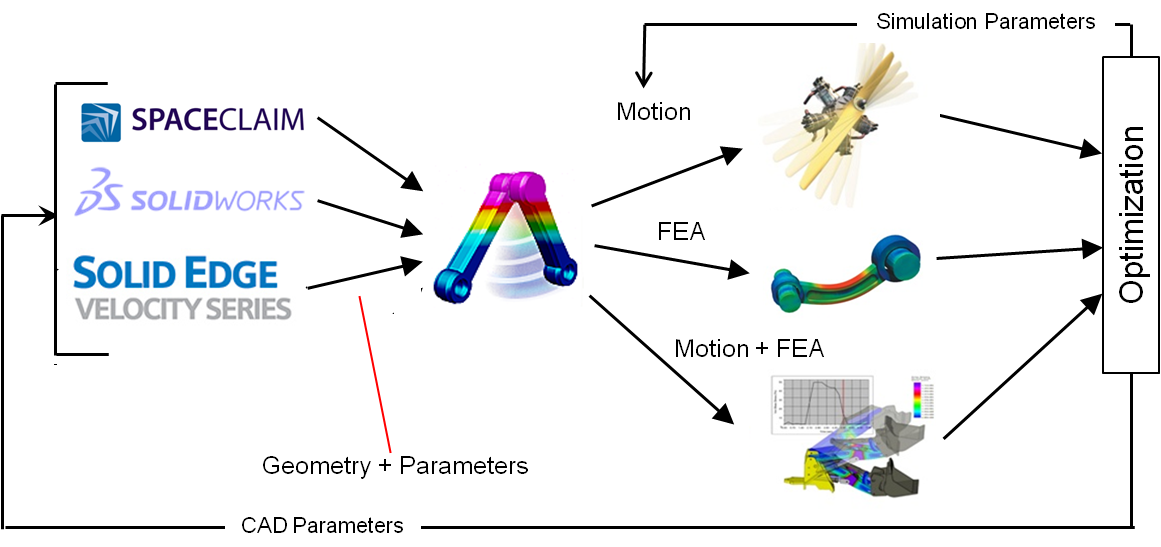
Plug-ins are the best way to transfer data from CAD to SimWise because more information is transferred and it is transferred with more intelligence.
Working with other Simulation Systems
SimWise can interface with other, higher level, simulation systems. This capability can be useful when a simulation that goes beyond the capabilities of SimWise is required. SimWise currently contains the following export capabilities:
- SimWise Motion data can be exported in ADAMS format. SimWise produces ADAMS .adm and ADAMS/View .cmd files which can be read by most high end multi-body dynamics applications.
- SimWise FEA data can be exported in NASTRAN Bulk Data Format (BDF) which can be read by all of the high end analysis and pre-processing systems.
- SimWise Motion data can also be exported to two specialized multi-body dynamics code; Simscape Multibody (formerly Simmechanics) from Mathworks, and MotionGenesis from the company of the same name. Both of these codes are used together with control systems and are discussed in a separate section.
The entire SimWise environment looks like:
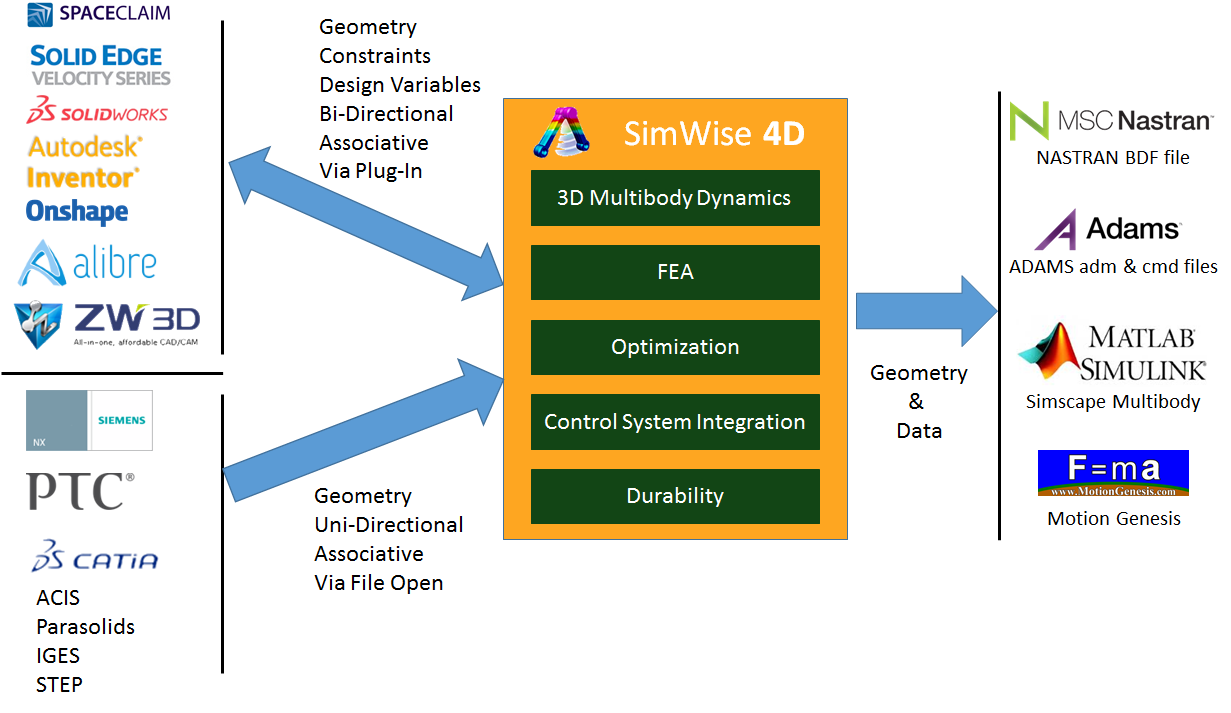
SimWise 4D provides the following features and benefits:
| Feature | Benefit |
|---|---|
| Desktop product integrated with CAD. | Product is built and streamlined for Simulation. No need to use a CAD license while simulating. |
| Extensive set of simulation capabilities. | Handle your current simulation needs and ready for your future needs. 3D Dynamic Motion, FEA, Optimization, Control System Co-simulation, and Fatigue life calculations. |
| Bi-directional data flow. | Solid Edge variables and dimension can be used with optimization allowing part shape to be modified by SimWise optimization engine. Geometry updates reflected in simulation model while maintaining simulation specific objects. |
| Virtual prototype of your design. | Allows questions like "Does it Work?", "Will it Break?", "How long will it last?" and "Where can it be improved?" to be answered without building physical hardware or running physical tests. |
| Accessibility. | The low price, ease of use, and intregation with CAD and High End analysis systems allows simulation to be used by more people, earlier in the design cylce, allowing more design alternatives to be investigated. Analysts using expensive, high-end systems, can focus on the truly difficult simulations. |
| Cost effective. | Provides high-end simulation capabilities at a cost compatible with your CAD System. |
| View Videos | Download a Brochure | Request a Quote | Request an Evaluation |





