Dynamic Designer Motion
CAD Embedded Motion Simulation
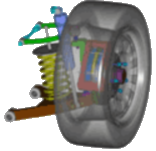
Step-by-Step: Using Dynamic Designer Motion Professional
Using Dynamic Designer Motion Professional is easy. In general, to see your model in motion, you have to execute the following steps.
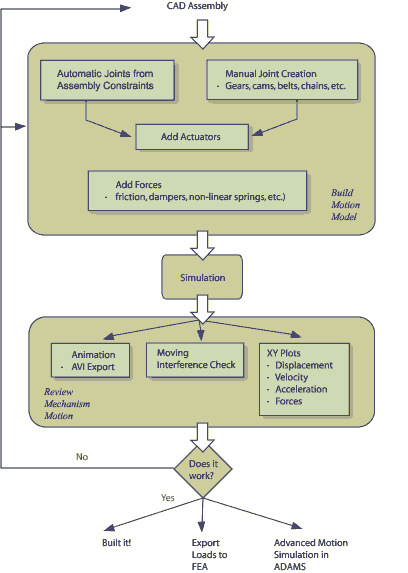

 Quote
Quote Evaluation
Evaluation



