Dynamic Designer Motion
Motion Simulation embedded in Solid Edge
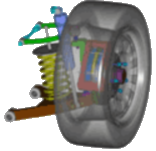
Motion Applications
Evaluate an unlimited number of design alternatives before you build and test a physical prototype.
Understand collision effects
Mechanisms containing cams,gears, latches, chains, belts, etc. are driven by contact parts. Dynamic Designer Motion helps you understand how such mechanism works.
Select the correct actuation system
Rack-and-pinion, screw actuators (e.g. jack screw), cams (disk, plate, cylindrical, etc.), cable, belt, chain, linkages (e.g. slider crank), etc.
Cam development
Dynamic Designer helps you design cams and the resulting system motion. All types of cams can be modeled including disk, cylinder, and translation.
Understand part motion
XY plots of part displacement, velocity, and accelerations provides the complement to animation necessary to understand the underlying motion.
Gear drive development
Dynamic Designer will show you how a gear driven mechanism moves and provide tools so you can analyze the gear interaction (e.g. backlash).
Linkage layout and simulation
Dynamic Designer shows you how a linkage system works and allows you to try alternative configurations.
Conveyor speed and feed
Dynamic Designer helps you design, synchronize, and tune conveyor belt motion.

 Quote
Quote Evaluation
Evaluation



